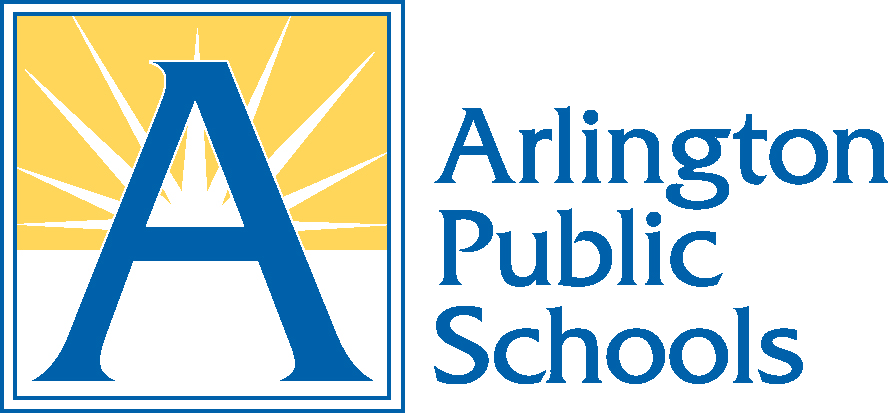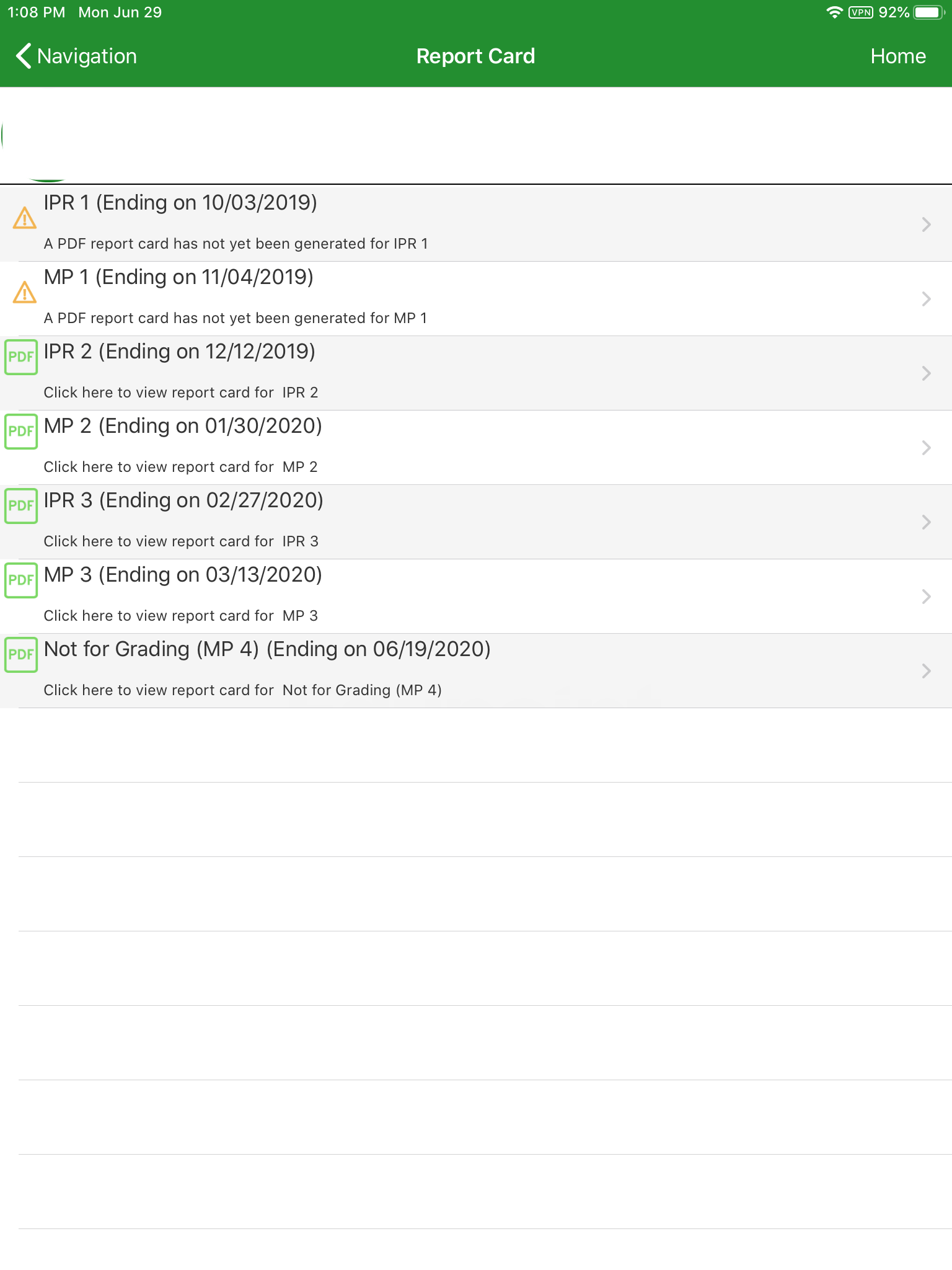Page Directory Group: Middle School Tech Tutorials
Canvas in a browser – Calendar
August 23, 2020
See How to log in to Canvas in a browser here. Once the app is open: On the left of the...
Canvas App – Calendar
August 23, 2020
See How to log in to the Canvas App here. Once the app is open: On the bottom of the screen...
Canvas in a browser – Overview
August 20, 2020
See How to log in to the Canvas in a browser (Safari) here. Once Canvas opens: The Global Navigation Menu is...
Canvas App – Overview
August 20, 2020
See How to log in to the Canvas App here. Once the app is open: On the bottom of the screen...
Apps Automatically Installed
August 6, 2020
The APS issued iPads come pre-installed with a rich suite of core Apps used across the division. The apps that...
Google Apps: Share a Google File
August 6, 2020
You can share a Google File two ways! With the person icon: Tap on the add person icon. Type in the...
Google Apps: Create a Google File
August 6, 2020
You can create a new Google File from Google Drive, Google Docs, Slides, or Sheets. To create a Google File...
Canvas on iPad: App vs. Browser
August 6, 2020
There are two ways to access Canvas on an APS iPad: Use the Canvas app on the iPad. Click here...
StudentVue Navigation
July 29, 2020
To install the StudentVue app: Launch the StudentVue app. Then log into StudentVue. Directions to log in. You can now see...
Microsoft Stream
July 29, 2020
To go to Stream through the Safari app: Launch the Safari app. Then go to myaccess.apsva.us. If prompted to sign in...
 Contact
Contact  Calendars
Calendars Careers
Careers Engage
Engage  District
District