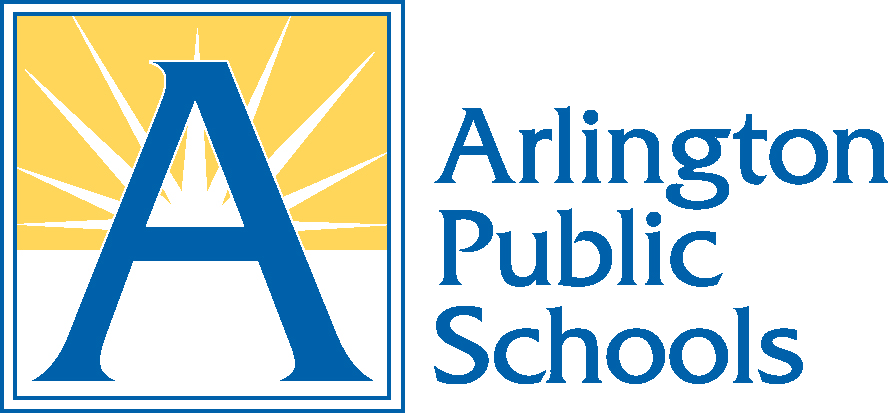Page Directory Group: Middle School Tech Tutorials
OneDrive – Safari App
July 29, 2020
To go to OneDrive through the Safari app: Launch the Safari app. Then go to the Williamsburg homepage. Then tap...
OneDrive App – Install and Navigation
July 29, 2020
To install the OneDrive App Open the App Catalog on the iPad. Find the OneDrive in the App Catalog list. Click the...
iPad Clear Passcode
July 21, 2020
To clear the passcode: Go to Settings app on the iPad. Swipe down and tap on “Passcode” on the left hand...
iPad Text to Speech
July 21, 2020
Launch the Settings app. Tap on Accessibility on the left hand side. Then tap on Spoken Content on the right hand...
Upload Camera Roll Pictures to Google Drive
July 20, 2020
Upload & View Files On your iPhone or iPad, open the Google Drive app. Tap Add (+ sign). Tap Upload. Find and tap the files you want to upload. To upload...
Safari Shortcut on iPad
July 20, 2020
You can create a shortcut to any website within Safari. Launch “Safari.” Enter into the address field the URL of the...
Power Off iPad
July 20, 2020
How to restart an iPad that has Face ID Press and hold either volume button and the top button until...
View and Edit Photos on iPad
July 20, 2020
View photos and videos on iPad Use the Photos app to view photos and videos you take on iPad. Browse your...
 Contact
Contact  Calendars
Calendars Careers
Careers Engage
Engage  District
District