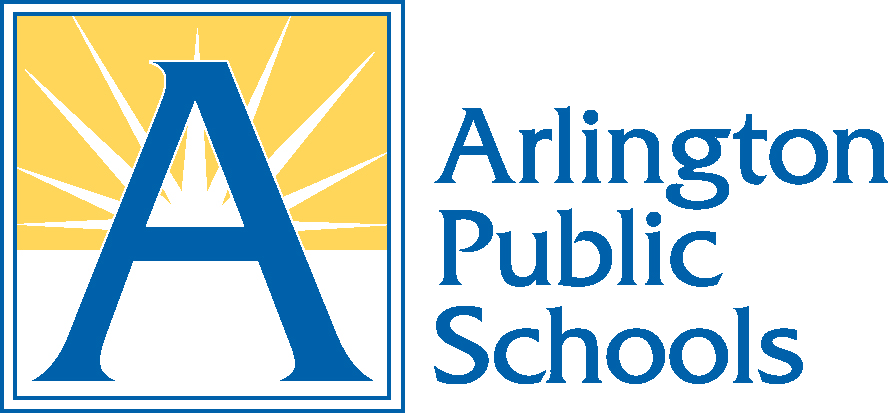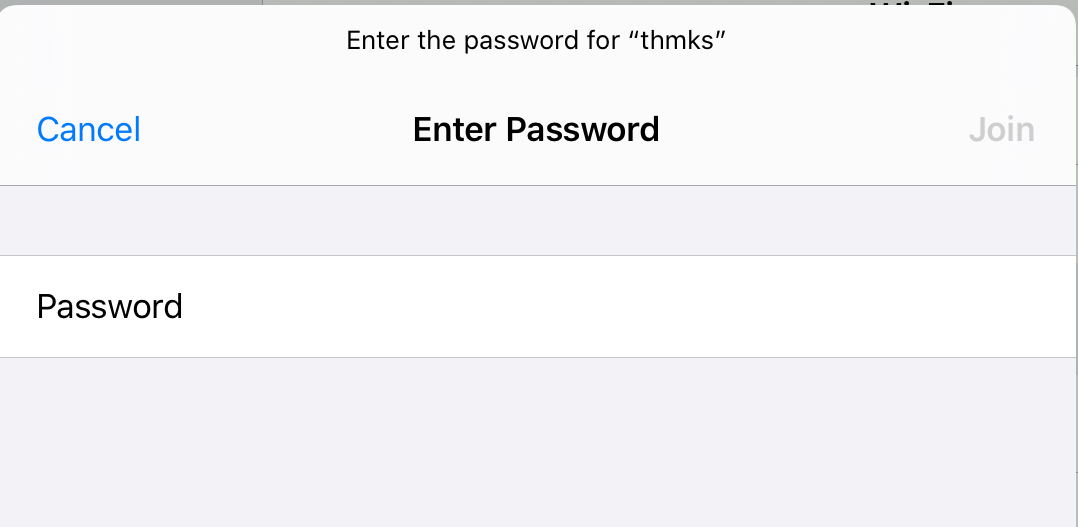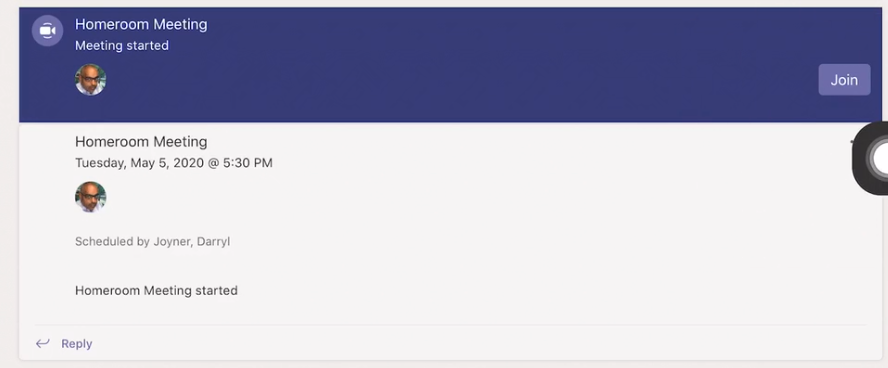Page Directory Group: Middle School Tech Tutorials
Photos App on iPad
July 20, 2020
View and edit photos in the Photos app on iPad Photos you take in the Photo Booth app are saved in the...
iPad Screenshot
July 20, 2020
Take a screenshot on your iPad to quickly save what’s on your screen. How to take a screenshot on an...
Recording Audio on an iPad
July 20, 2020
Record audio You can record audio with the built-in microphone on your iPhone or iPad, a wired or Bluetooth headset,...
Deleting Apps from APS iPad
July 20, 2020
Students do not have the capability to delete apps from their APS issued iPads. If a student needs help...
Screen Recording with iPad
July 20, 2020
How to record the screen on your iPhone, iPad, or iPod touch In iOS 11 or later, and iPadOS,...
iPad Space and Storage Settings
July 18, 2020
Launch the Settings app. Tap “General” on the left side of the screen. Then tap on “iPad Storage” on the right. You...
iPad Notification Settings
July 18, 2020
Change Notification Settings on iPad In Settings , choose which apps can send notifications, change the alert sound, set up...
iPad Connection to a WiFi Network
July 18, 2020
Launch the Settings app. Tap on “WiFi” on the left hand side. Tap on the name for your home WiFi on...
How to “Forget” WiFi Network
July 18, 2020
If you find that you’re having difficulties with connectivitiy, you may want to forget the home WiFi and reconnect...
Microsoft Teams – Joining a Meeting
July 7, 2020
To join a Teams meeting from a Teams channel: Launch MS Teams and make sure that you’re logged in. Directions...
 Contact
Contact  Calendars
Calendars Careers
Careers Engage
Engage  District
District